| 3.9. Border Average | ||
|---|---|---|
 |
3. Color filters |  |
You can find this filter through → → .
This plug-in calculates the most often used color in a specified border of the the active layer or selection, allowing a specified range to not be exact. The calculated color becomes the foreground color in the Toolbox. This filter is interesting when you have to find a Web page color background that differs as little as possible from your image border. The action of this filter is not registered in Undo History and can't be deleted with Ctrl+Z.
You can set there the border Thickness in pixels.
You can set there the Bucket Size, i.e a number of color levels added to, or subtracted from, every RGB channel (1 - 256), making the calculated color tending to gray.
Examples illustrating the “Border Average” border:
Figure 16.36. Original image
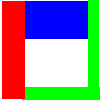
Original image: colors are pure Red (255;0;0), pure Green (0;255;0) and pure Blue (0;0;255).
Figure 16.37. “Number of Colors” is set to 4:

The green color has been choosed by the filter because it is the most frequent on the image border. The Number of Colors set to 4 has subtracted 4 levels from the Green Channel and distributed to the other both channels. The resulting color became the foreground color of the Toolbox.
Figure 16.38. “Number of Colors” is set to 128:
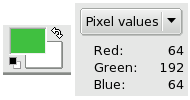
Result on the Foreground color of the Toolbox and values of this color.