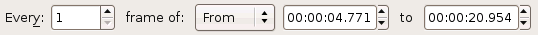
You select the frames of your video at the top of the Export page. There are three principal ways to select frames; which one you use is determined by the top drop-down box. The default choice is All , which will export all frames in your project. Next choice is Current which will export the current frame (probably mostly useful when exporting stills). The current frame is the last one viewed in the Edit or Trim page. Finally there is From/To which allows you to set the beginning and end times ( Chapter 5, Understanding Time in Kino ). You can also choose to not export every frame, but, for example, only every second or third frame. You do this by changing the number in the Every spinner. The default is to export every frame.
![[Tip]](images/tip.png) |
Tip |
|---|---|
Click a scene in the Storyboard to set the range to the frames in the scene. |