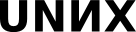01. Using command line ssh over ssh
(on windows) Run "Git bash" unix-like commandline
- tune font size and appearance
- use only fixed-width fonts
Connect ssh user@server
- Attach demo screen
Teacher: start shared terminal session: tmux -S /tmp/demo.shared; chgrp students /tmp/demo.shared
Student: connect to shared terminal session: tmux -S /tmp/demo.shared attach -r
Student: open second git bash again and do another ssh user@server
From now on teacher can show all he wants, and student can observe and re-produce on his second terminal connection
Code - compile - run
- ls files
- make an unique directory
- cd there
- ls (no files)
- mcedit file.c
- this program
- F2 save, ESC ESC exit
complie: cc file.c
- correct errors if any
run with ./a.out
compile cc file.c -o prog
run ./prog
- this program
Command arguments
Try run:
./prog 1 2 3
./prog weqr rtgh yt
./prog wqe sdfsd sfds
./prog "sa sa fsa f" 'sdfsdf sdfsfs s'
Use scp
disconnect from server (do not forget!
 )
) - create any file:
$ echo sdaf sadfsad fsadf > unique.file.name
- copy file to server with:
$ scp unique.file.name user@server:
(mind ":" at the end)
- ssh back to server
ls and see all the files`
H/W
Make sure you can connect to sugon server over ssh