-> requires mjpegtools 1.6 or 1.8 to function.
You need to provide a base file name. Kino automatically adds a number and file name extension.
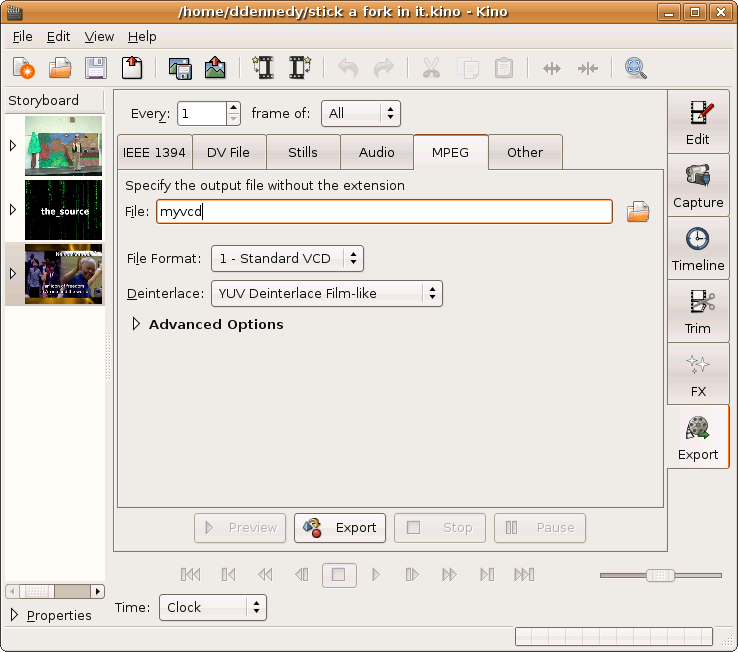
File Format selects a profile that contains suitable encoding parameters.
Deinterlace determines how the frames should be deinterlaced.
Click Advanced Options to show more options. Video Pipe , Audio Encoding , and Multiplexer are fields that let you supply your own arguments to the different mjpegtools programs used during export.
![[Tip]](images/tip.png) |
Tip |
|---|---|
If you want to see the command lines that Kino generates, then run Kino from a Terminal Window and view the text output when you click Export . |
Kino generates the minimum options requred to generate a valid output that it can determine from the movie, for example: video standard, aspect, audio frequency, etc. You can specify additional mpeg2enc options in Video Pipe field or mp2enc options in the Audio Encoding field to tweak the encoding.
![[Tip]](images/tip.png) |
Tip |
|---|---|
All audio is exported, by default, as MPEG-1 layer II, also known as mp2. If you want to generate AC-3 for DVD Video and you know you have ffmpeg with AC-3 encoding support, enter "ffmpeg" into the Audio Encoding field. |
As exporting to MPEG can be a very lengthy operation, you have the option of not cleaning up intermediary files in case some operation goes wrong. Disable Cleanup if you want them to persist in case the multiplex operation goes wrong.
Click Scene Split to create a new file for each scene.
![[Note]](images/note.png) |
Note |
|---|---|
The DVD-Video Options section only appears when you select DVD from the File Format option menu. |
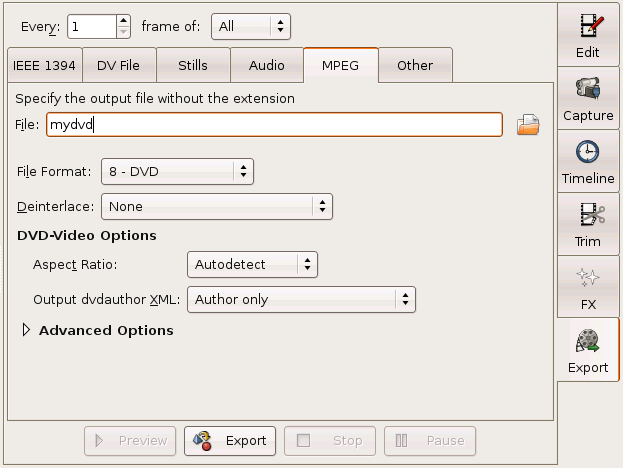
Aspect Ratio lets you override the detected aspect ratio. It is only needed under rare circumstances.
The Output dvdauthor XML option menu enables generation of an XML file suitable for input to the program dvdauthor . Author Only creates a very simple DVD directory, which, if burned to a DVD, will play your movie in a standalone player. To illustrate this, we will present how to make a very simple, but usable, DVD movie. This requires the program dvdauthor, mkisofs and growisofs (part of dvd+rw-tools ).
Start by selecting a frame range. Then, specify an output file name, say /usr/tmp/mydvd . Now select the format 8 - DVD from the File Format option menu. Next, choose an item in the Output dvdauthor XML option menu. Click Export .
When Kino is done exporting (and this can take a very long time), you should have a file called /usr/tmp/mydvd001.mpeg and a file called /usr/tmp/mydvd-dvdauthor.xml . Now, open a terminal window, change to /usr/tmp/ and create a directory called mydvd:
bash$cd /usr/tmpbash$mkdir mydvd
Now you need to run dvdauthor :
bash$ dvdauthor -o mydvd -x mydvd-dvdauthor.xmlYou can check the DVD directory with the program xine :
bash$ xine dvd:/usr/tmp/mydvd/VIDEO_TS/![[Note]](images/note.png) |
Note |
|---|---|
It is important to use the full path. |
Now the directory /usr/tmp/mydvd contains a DVD directory that can be used to create an iso image from. You can make an iso image with the program mkisofs :
bash$ mkisofs -dvd-video -o mydvd.iso mydvd/Finally, this program can be burned to a DVD with the program growisofs :
bash$ growisofs -dvd-compat -Z /dev/dvd=mydvd.isoThe result is a very simple DVD (without menus) that should play in most standalone players.
Kino comes with a number of scripts to automate these steps. The scripts appear in the Output dvdauthor XML option menu only if you have the required tools in your path:
Create DVD-Video runs dvdauthor for you, outputting the result into a subdirectory of the export file.
Burn to /dev/dvd with growisofs automates all of the above steps except the xine preview. One can change the burner device file (default "/dev/dvd") by setting the DVD_DEVICE environment variable.
Burn with K3B automates the authoring (runs dvdauthor ) and loads the DVD Video directory into K3B for burning.
Open in 'Q' DVD-Author does not do any authoring or burning. Instead, it sends the MPEG and dvdauthor XML files to the 'Q' DVD-Author program where you can do more advanced DVD authoring, such as menu creation, prior to burning.
You can put your own scripts in
$HOME/kino/dvdauthor/or$KINO_HOME/dvdauthor/. See the scripts at$prefix/share/kino/scripts/dvdauthor/for examples.$prefixis typically/usror/usr/local.